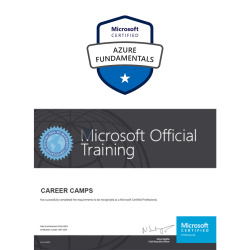MCE Microsoft Azure Solutions Architect Certification Camp (1 Course, 1 Exam, 1 Cert)
$2,995.00
IMPORTANT PREREQUISITE NOTE –
The MCE Azure Solutions Architect will require the prerequisite MCA Azure Administrator certification. Career Camps offers a COMBO boot camp covering both MCA Azure Admin & MCE Azure Architect accessible with this link.
The Microsoft Certified Azure Solutions Architect Training & Certification 5-Day Boot Camp centers on practical job tasks, teaching students how to advise stakeholders and transform business requirements into secure, scalable, and reliable cloud solutions. Key topics include governance, compute, application architecture, storage, data integration, authentication, networking, business continuity, and migration strategies. The course blends lectures with case studies to illustrate fundamental architectural design principles.
EXAMS INCLUDED
AZ-305: Designing Microsoft Azure Infrastructure Solutions
WHAT IS INCLUDED
| Airfare to/from Sarasota, FL | |
| 5 Nights of Lodging | |
| Ground Transportation | |
| Microsoft Training Books | |
| 1 Microsoft Exam Voucher | |
| 1 Retake Voucher (per exam, if needed) | |
| Onsite Pearson Vue Test Center | |
| Microsoft Study Labs & Simulations |
LOCATIONS
Career Camps primary Microsoft Training campus (for individual students) is located in Sarasota, FL. Can’t travel to our facility? No problem! You will save on airfare, lodging and transportation. Just contact us and we will get you pricing to attend the class online live virtually from your work or home. If you do not see the location or class you are looking for, let us know! We have access to hundreds of classes and locations all across the United States and also offer corporate and group rates. If you have 5 or more students we can even come to you! With several partnerships in place, we are sure to have something to fit your needs. Whether you need to get MCA or MCE Certified, or get updated on Microsoft Windows Server 2022, we’ve got you covered.
Description
While attending this 5 day camp – students will take one exam (AZ-305) to achieve the Microsoft Certified Expert Azure Solutions Architect certification. This hands on, instructor led live camp focuses on the real world responsibilities of an Azure Solutions Architect covering the information needed for the certification exams which are administered while attending.
The Microsoft Certified Azure Solutions Architect Expert boot camp is taught using Microsoft Official Courseware –
AZ-305T00: Designing Microsoft Azure Infrastructure Solutions
Skills Gained:
Design governance, computing, and data integration solutions.
Design an application architecture.
Design non-relational and relational storage.
Design authentication, authorization, and identity solutions.
Design network and monitoring solutions.
Design high availability solutions.
Design backup and disaster recovery solutions.
Design migration solutions.
Topics Covered in this Official Boot Camp:
Describe the core architectural components of Azure
Describe Azure regions, region pairs, and sovereign regions
Describe Availability Zones
Describe Azure datacenters
Describe Azure resources and Resource Groups
Describe subscriptions
Describe management groups
Describe the hierarchy of resource groups, subscriptions, and management groups
What is Microsoft Azure
Get started with Azure accounts
Exercise – Explore the Learn sandbox
Describe Azure physical infrastructure
Describe Azure management infrastructure
Exercise – Create an Azure resource
Describe Azure compute and networking services
Compare compute types, including container instances, virtual machines, and functions
Describe virtual machine (VM) options, including VMs, Virtual Machine Scale Sets, availability sets, Azure Virtual Desktop
Describe resources required for virtual machines
Describe application hosting options, including Azure Web Apps, containers, and virtual machines
Describe virtual networking, including the purpose of Azure Virtual Networks, Azure virtual subnets, peering, Azure DNS, VPN Gateway, and ExpressRoute
Define public and private endpoints
Describe Azure virtual machines
Exercise – Create an Azure virtual machine
Describe Azure virtual desktop
Describe Azure containers
Describe Azure functions
Describe application hosting options
Describe Azure virtual networking
Exercise – Configure network access
Describe Azure virtual private networks
Describe Azure ExpressRoute
Describe Azure DNS
Describe azure storage services
Compare Azure storage services
Describe storage tiers
Describe redundancy options
Describe storage account options and storage types
Identify options for moving files, including AzCopy, Azure Storage Explorer, and Azure File Sync
Describe migration options, including Azure Migrate and Azure Data Box
Describe Azure storage accounts
Describe Azure storage redundancy
Describe Azure storage services
Exercise – Create a storage blob
Identify Azure data migration options
Identify Azure file movement options
Describe Azure identity, access, and security
Describe directory services in Azure, including Microsoft Entra ID and Microsoft Entra Domain Services
Describe authentication methods in Azure, including single sign-on (SSO), multifactor authentication (MFA), and passwordless
Describe external identities and guest access in Azure
Describe Microsoft Entra Conditional Access
Describe Azure Role Based Access Control (RBAC)
Describe the concept of Zero Trust
Describe the purpose of the defense in depth model
Describe the purpose of Microsoft Defender for Cloud
Describe Azure directory services
Describe Azure authentication methods
Describe Azure external identities
Describe Azure conditional access
Describe Azure role-based access control
Describe zero trust model
Describe defense-in-depth
Describe Microsoft Defender for Cloud
Microsoft Cloud Adoption Framework for Azure
Learn how to leverage the Cloud Adoption Framework to identify where your organization is in the digital transformation journey.
Identify triggers and opportunities for cloud adoption.
Recognize the components needed to develop a digital transformation strategy around your business, people, and technology.
Define strategy
Plan
Ready
Adopt
Govern and manage
Introduction to the Microsoft Azure Well-Architected Framework
Describe the pillars of the Azure Well-Architected Framework
Identify key principles for creating a solid architectural foundation
Azure Well-Architected Framework pillars
Cost optimization
Operational excellence
Performance efficiency
Reliability
Security
Design governance
Design for governance.
Design for management groups.
Design for Azure subscriptions.
Design for resource groups.
Design for resource tagging.
Design for Azure Policy.
Design for Azure role-based access control.
Design for Azure landing zones.
Design for governance
Design for management groups
Design for subscriptions
Design for resource groups
Design for resource tags
Design for Azure Policy
Design for role-based access control (RBAC)
Design for Azure landing zones
Design authentication and authorization solutions
Design for identity and access management.
Design for Microsoft Entra ID.
Design for Microsoft Entra business-to-business (B2B).
Design for Azure Active Directory B2C (business-to-customer).
Design for conditional access.
Design for identity protection.
Design for access reviews.
Design for managed identities.
Design for service principals for applications.
Design for Azure Key Vault.
Design for identity and access management (IAM)
Design for Microsoft Entra ID
Design for Microsoft Entra business-to-business (B2B)
Design for Azure Active Directory B2C (business-to-customer)
Design for conditional access
Design for identity protection
Design for access reviews
Design service principals for applications
Design managed identities
Design for Azure Key Vault
Design a solution to log and monitor Azure resources
Design for Azure Monitor data sources
Design for Azure Monitor Logs (Log Analytics) workspaces
Design for Azure Workbooks and Azure insights
Design for Azure Data Explorer
Design for Azure Monitor data sources
Design for Azure Monitor Logs (Log Analytics) workspaces
Design for Azure Workbooks and Azure insights
Design for Azure Data Explorer
Describe high availability and disaster recovery strategies
Define recovery time objective and recovery point objective
Explore the available high availability and disaster recovery options for both IaaS and PaaS
Devise an appropriate high availability and disaster recovery strategy
Describe recovery time objective and recovery point objective
Explore high availability and disaster recovery options
Describe Azure high availability and disaster recovery features for Azure Virtual Machines
Describe high availability and disaster recovery options for PaaS deployments
Explore an IaaS high availability and disaster recovery solution
Describe hybrid solutions
Design a solution for backup and disaster recovery
Design for backup and recovery.
Design for Azure Backup.
Design for Azure blob backup and recovery.
Design for Azure Files backup and recovery.
Design for Azure virtual machine backup and recovery.
Design for Azure SQL backup and recovery.
Design for Azure Site Recovery.
Design for backup and recovery
Design for Azure Backup
Design for Azure blob backup and recovery
Design for Azure files backup and recovery
Design for Azure virtual machine backup and recovery
Design for Azure SQL backup and recovery
Design for Azure Site Recovery
Design a data storage for non-relational data
Design for data storage.
Design for Azure storage accounts.
Design for Azure blob storage.
Design for data redundancy.
Design for Azure files.
Design an Azure disk solution.
Design for storage security.
Design for data storage
Design for Azure storage accounts
Design for data redundancy
Design for Azure Blob Storage
Design for Azure Files
Design for Azure managed disks
Design for storage security
Design a data storage solution for relational data
Design for Azure SQL Database.
Design for Azure SQL Managed Instance.
Design for SQL Server on Azure Virtual Machines.
Recommend a solution for database scalability.
Recommend a solution for database availability.
Design protection for data at rest, data in transmission, and data in use.
Design for Azure SQL Edge.
Design for Azure Cosmos DB.
Design for Azure Table Storage.
Design for Azure SQL Database
Design for Azure SQL Managed Instance
Design for SQL Server on Azure Virtual Machines
Recommend a solution for database scalability
Recommend a solution for database availability
Design security for data at rest, data in motion, and data in use
Design for Azure SQL Edge
Design for Azure Cosmos DB and Table Storage
Design data integration
Design a data integration solution with Azure Data Factory.
Design a data integration solution with Azure Data Lake.
Design a data integration and analytics solution with Azure Databricks.
Design a data integration and analytics solution with Azure Synapse Analytics.
Design strategies for hot, warm, and cold data paths.
Design an Azure Stream Analytics solution for data analysis.
Design a data integration solution with Azure Data Factory
Design a data integration solution with Azure Data Lake
Design a data integration and analytic solution with Azure Databricks
Design a data integration and analytic solution with Azure Synapse Analytics
Design strategies for hot, warm, and cold data paths
Design an Azure Stream Analytics solution for data analysis
Design an Azure compute solution
Choose an Azure compute service.
Design for Azure Virtual Machines solutions.
Design for Azure Batch solutions.
Design for Azure App Service solutions.
Design for Azure Container Instances solutions.
Design for Azure Kubernetes Service solutions.
Design for Azure Functions solutions.
Design for Azure Logic Apps solutions.
Choose an Azure compute service
Design for Azure Virtual Machines solutions
Design for Azure Batch solutions
Design for Azure App Service solutions
Design for Azure Container Instances solutions
Design for Azure Kubernetes Service solutions
Design for Azure Functions solutions
Design for Azure Logic Apps solutions
Design an application architecture
Describe message and event scenarios.
Design a messaging solution.
Design an Azure Event Hubs messaging solution.
Design an event-driven solution.
Design an automated app deployment solution.
Design API integration.
Design an application configuration management solution.
Design a caching solution.
Describe message and event scenarios
Design a messaging solution
Design an Azure Event Hubs messaging solution
Design an event-driven solution
Design a caching solution
Design API integration
Design an automated app deployment solution
Design an app configuration management solution
Design network solutions
Recommend a network architecture solution based on workload requirements
Design for on-premises connectivity to Azure Virtual Network
Design for Azure network connectivity services
Design for application delivery services
Design for application protection services
Recommend a network architecture solution based on workload requirements
Design patterns for Azure network connectivity services
Design outbound connectivity and routing
Design for on-premises connectivity to Azure Virtual Network
Choose an application delivery service
Design for application delivery services
Design for application protection services
Design migrations
Evaluate migration with the Microsoft Cloud Adoption Framework for Azure
Describe the Azure Migration and Modernization Program (Azure Migration Framework)
Assess your on-premises workloads
Select a migration tool
Migrate your databases
Select an online storage migration tool
Migrate offline data
Evaluate migration with the Cloud Adoption Framework
Describe the Azure migration framework
Assess your on-premises workloads
Select a migration tool
Migrate your structured data in databases
Select an online storage migration tool for unstructured data
Migrate offline data
Microsoft Azure Well-Architected Framework – Cost Optimization
Build a team culture that has awareness of budget, expenses, reporting, and cost tracking
Spend only on what you need to achieve the highest return on your investments
Maximize the use of resources and operations
Increase efficiency without redesigning, renegotiating, or sacrificing requirements
Continuously right-size investment as your workload evolves
Develop cost-management discipline
Design with a cost-efficiency mindset
Design for usage optimization
Design for rate optimization
Monitor and optimize over time
Micrososft Azure Well-Architected Framework – Operational excellence
Apply modern practices to design, build, and orchestrate resources on Azure
Gain operational insights by using monitoring and analytics
Reduce effort and error by using automation
Identify issues and improve quality in your application by using tests
Embrace DevOps culture
Establish development standards
Evolve operations with observability
Deploy with confidence
Automate for efficiency
Adopt safe deployment practices
Microsoft Azure Well-Architected Framework – Performance efficiency
Scale your capacity based on workload.
Optimize network performance.
Optimize storage and database performance.
Improve application performance by identifying bottlenecks.
Negotiate realistic performance targets
Design to meet capacity requirements
Achieve and sustain performance
Improve efficiency through optimization
Microsoft Azure Well-Architected Framework – Reliability
Determine the reliability requirements from the business and apply those requirements to your workload design.
Design your workload to be fault-tolerant and able to degrade gracefully.
Design your workload to recover from malfunctions ranging from component-level faults to disasters.
Build observability and testing into your workload design and operations practices.
Design your workload with a focus on simplicity to minimize risks.
Design for business requirements
Design for resilience
Design for recovery
Design for operations
Keep it simple
Microsoft Azure Well-Architected Framework – Security
Create a security readiness plan that’s aligned with business priorities.
Properly handle confidentiality requirements.
Strengthen the integrity of your workload against security risks.
Strengthen the availability of your workload against security incidents.
Continuously maintain and improve your workload’s security posture
Plan your security readiness
Design to protect confidentiality
Design to protect integrity
Design to protect availability
Sustain and evolve your security posture
Getting started with the Microsoft Cloud Adoption Framework for Azure
Understand common roadblocks that prevent adoption success.
Evaluate one or more guides that can help you get things started or move faster.
Get started on the proper course of action by using shared guidance and related Learn modules.
Customer narrative
Common blockers
Prepare for successful cloud adoption with a well-defined strategy
Create clarity for a corporate strategy to ensure that all team members are working toward common goals.
Establish metrics to create clarity, help the team learn, and systematically work toward your organizational objectives.
Evaluate financial considerations to understand the value of cloud adoption.
Assess your strategy using the Cloud Adoption Strategy.
Evaluate technical considerations to help the team prepare for successful cloud adoption projects.
Customer narrative
Capture strategic motivation
Define objectives and key results
Evaluate financial considerations
Understand technical considerations
Create a business case
Prepare for cloud adoption with a data-driven plan
Create an actionable cloud adoption plan.
Understand your digital estate.
Assess the digital estate with Azure Migrate and refine your plan.
Exercise – Deploy your first cloud adoption plan
Exercise – Assess your digital estate
Exercise – Customize your cloud adoption plan
Choose the best Azure landing zone to support your requirements for cloud operations
Compare your management, governance, and security requirements for operations to common operating models.
Evaluate options for implementing Azure landing zones against your short-term and long-term requirements.
Choose the best Azure landing zone and Learn modules to support your needs for cloud adoption.
Common operating models
Design areas for Azure landing zones
Design principles for Azure landing zones
Journey to the target architecture
Choose an Azure landing zone option
Deploy the Azure landing zone accelerator
Enhance your landing zone
Migrate to Azure through repeatable processes and common tools
Understand the tools commonly used in migration
Learn about the migration processes required to migrate effectively
Demonstrate a migration (hands-on if possible)
Understand options for properly migrating various platforms and workloads
Choose the best learning path to continue on with migrating a specific platform or workload
Migration process
Migration tools
Common tech platforms
Exercise – Migration and modernization
Address tangible risks with the Govern methodology of the Cloud Adoption Framework for Azure
Establish processes to properly govern cloud adoption.
Classify tangible risks based on the reference cloud adoption plan.
Integrate corporate policies to mitigate tangible risks.
List implementation strategies to mitigate risks.
Demonstrate Azure Policy additions that implement risk mitigation strategies.
Prioritize future governance investments.
Govern methodology
Corporate policies
Governance disciplines
Knowledge check
Deploy a cloud governance foundation
The Cost Management discipline
Ensure stable operations and optimization across all supported workloads deployed to the cloud
Evaluate levels of business commitment across your portfolio of workloads
Deploy an operations baseline
Customize the baseline to meet operations needs
Centralize operations for core platforms
Partner with workload teams for richer decentralized operations
Establish business commitments
Deploy an operations baseline
Protect and recover
Enhance an operations baseline
Manage platform and workload specialization
Innovate applications by using Azure Cloud technologies
Understand the innovation cycle
Map Azure services to the phases of the innovation cycle
Correlate technologies to business outcomes of innovation
Follow the innovation lifecycle
Azure technologies for the build process
Infuse your applications with AI
Azure technologies for measuring business impact
Azure technologies for the learn process
Prepare for cloud security by using the Microsoft Cloud Adoption Framework for Azure
Understand cloud security methodology.
Identify security roles and responsibilities.
Assess cultural and role and responsibility changes that typically come with cloud adoption.
Learn how to simplify compliance and security implementation in the cloud.
Methodology
Security roles and responsibilities
Simplify compliance and security
Simplify security implementation
Security tools and policies
Additional information
| Class Dates | 11/10/2025 – 11/14/2025 – Sarasota, FL, 12/08/2025 – 12/12/2025 – Sarasota, FL, 01/12/2026 – 01/16/2026 – Sarasota, FL, 02/09/2026 – 02/13/2026 – Sarasota, FL, 03/09/2026 – 03/13/2026 – Sarasota, FL |
|---|
Our Facilities
CAREER CAMPS FACILITIES

CLASSROOM EQUIPMENT – Students work on a dedicated Dell Client Desktop with 32GB memory with 512GB SSD drives – All Labs are executed the extremely fast Microsoft Data Center Hosted Lab Environment.
CAMPUS INTERNET – The campus is connected with a 1Gbps (1,000 Mbps) Verizon Fios Business Connection which provides complete internet (including VPN) access for students.
COMMON AREA – Amenities including snacks, drinks (Coffee, 100% juices, sodas, etc) all complimentary.
LODGING – We use the Hyatt Place Lakewood Ranch. This “upgraded” hotel offers extremely comfortable beds, great breakfast and very fast internet access.
NEAR BY AMENITIES – Many shops, restaurants and grocery options are available within walking distance. Additionally – the hotel provided scheduled shuttle services. Restaurants like Bone Fish Grill, Ruby Tuesday’s, Five Guys, Chipotle, Quiznos, Chili’s and over 20 additional choices in the immediate area. All of these options are offered in a pedestrian walking village.
Why Choose Us
CAREER CAMPS DIFFERENCE
Career Camps provides an in-depth hands on learning environment. Our instructors teach using demonstrations and explain concepts beyond the scope of the courseware. The best instructors are contracted from all across the US. These professionals are real world consultants who actually implement these technologies. Career Camps knows our clients work in the “real world” and it only makes sense to have an instructor with the experience in the real world.
Facilities – Many of our competitors over-crowd classrooms by placing 2 to 3 students per desk and 20+ students per instructor. Often these companies “extend” the life of very old equipment with slow performance on the software used today. Our average class size is 8 students. Our facilities have the best equipment with the most comfortable, focused environment for learning.
Instructors – Our CEO, Chester Flake holds one of the rarest Microsoft Certifications – the Microsoft Certified Learning Consultant (MCLC) Certification. This certification reflects a commitment to make sure our instructors are also actively engaged in real world consulting projects. Students expect a professional who can answer questions and demonstrate the technology.
Face to Face Training – We believe the best way to interact and learn is face to face training. Many of our competitors which offer local training are simply providing students with headphones/mic to attend class with an instructor at a remote location.
Test Pass – We offer a free retake voucher (if needed) for each of the exams required for certification. Any training center offering a “100% pass guarantee” would have to use unethical practices or unlimited test vouchers (which is not likely or practical).
Distractions – Students often look for a “local” training center so they can be close to home and work. Boot camp requires a tremendous time commitment during the program. Long class hours combined with self study each evening. The goal of boot camp is to achieve certification in a fraction of the time. We strongly recommend students attend camp away from home and work in a focused, distraction free environment.
Boot Camp – Boot camp is an accelerated training focused on teaching technology and testing students on the official exams. Most training providers “added” boot camps to the existing standard training classes they offer. These training centers think a boot camp is just a regular class where you send the student home with a voucher on the last day. Career Camps administers exams throughout the camp. Equally important – not every trainer can teach a boot camp and not all courseware is designed for boot camp format. Our trainers know the boot camp format and our courseware is designed for accelerated learning.
Florida – Career Camps has one of the most scenic locations boasting some of the best weather in US. We believe students should have a comfortable and inviting atmosphere while attending these otherwise intense programs. We place our location, facilities and amenities up against that any competitor.
Microsoft Azure Certifications
Microsoft Job Role-based Azure Certifications
Microsoft has aligned Azure certifications and training to job roles – focusing on Admin, Dev or Architect.
Each certification requires 2 exams and no certification has any prerequisite certification requirements.
You May Also Like:
Related products
-
Azure Fundamentals Certification Camp (1 Course, 1 Exam, 1 Cert)
$995.00 Select options This product has multiple variants. The options may be chosen on the product page -
MCA Microsoft Azure Admin + MCE Solutions Architect Accelerated COMBO Certification Camp (2 Courses, 2 Exams, 2 Certs)
$4,995.00 Select options This product has multiple variants. The options may be chosen on the product page -
MCA Microsoft Azure Admin (w/ Foundations) + MCE Solutions Architect COMBO Certification Camp (3 Courses, 3 Exams, 3 Certifications)
$5,995.00 Select options This product has multiple variants. The options may be chosen on the product page -
MCA Microsoft Azure Admin (w/ Azure Foundations) Certification Camp (2 Courses, 2 Exams, 2 Certs)
$4,495.00 Select options This product has multiple variants. The options may be chosen on the product page