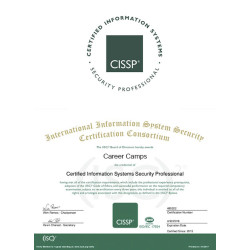MCA Microsoft Identity & Access Admin + MCA Microsoft Information Security Admin Associate Certification Camp (2 Courses, 2 Exams, 2 Certs)
$4,495.00
Join this immersive boot camp to earn both the Microsoft Certified: Identity and Access Administrator Associate and the Microsoft Certified: Information Protection Administrator Associate certifications. Students will take two exams—SC-300 (Identity and Access Administrator) and SC-401 (Information Protection Administrator)—as part of the course.
This hands-on, instructor-led training is designed to reflect the real-world duties of a Microsoft Security Administrator. It provides comprehensive coverage of the skills and knowledge needed to pass both certification exams, which are administered during the camp.
We also offer the SC-200 and SC-100 in the MCE Cybersecurity Architect Expert w/ MCA Microsoft Security Operations Analyst Associate Certification Camp.
EXAMS INCLUDED
SC-300: Microsoft Identity and Access Administrator
SC-401: Microsoft Administering Information Security in Microsoft 365
WHAT IS INCLUDED
| Airfare to/from Sarasota, FL | |
| 6 Nights of Lodging | |
| Ground Transportation | |
| Microsoft Training Books | |
| 2 Microsoft Exam Vouchers | |
| 1 Retake Voucher (per exam, if needed) | |
| Onsite Pearson Vue Test Center | |
| Microsoft Study Labs & Simulations |
LOCATIONS
Career Camps primary Microsoft Training campus (for individual students) is located in Sarasota, FL. Can’t travel to our facility? No problem! You will save on airfare, lodging and transportation. Just contact us and we will get you pricing to attend the class online live virtually from your work or home. If you do not see the location or class you are looking for, let us know! We have access to hundreds of classes and locations all across the United States and also offer corporate and group rates. If you have 5 students or more we can even come to you! With several partnerships in place, we are sure to have something to fit your needs. Whether you need to get MCA or MCE Certified, or get updated on Microsoft Windows Server 2022, we’ve got you covered.
Description
The 6-Day MCA Microsoft Identity & Access Admin + Information Protection Admin Boot Camp equips students to design, implement, and manage an organization’s identity and access infrastructure using Microsoft Entra ID. The course also covers how to create and apply policies for content classification, data loss prevention, governance, and information protection.
During this intensive training, participants will take two certification exams—SC-300 (Identity and Access Administrator) and SC-401 (Information Protection Administrator)—earning two Microsoft certifications:
Microsoft Certified: Identity and Access Administrator Associate
Microsoft Certified: Information Protection Administrator Associate
This hands-on, instructor-led live boot camp focuses on the real-world responsibilities of a Microsoft Security Administrator while also preparing students for both certification exams, which are administered during the course.
The MCA Microsoft Identity & Access Admin + MCA Microsoft Information Security Administrator Associate boot camp is taught using TWO Microsoft Official Courseware Courses –
SC-300T00: Microsoft Identity and Access Administrator
SC-401T00: Administering Information Security in Microsoft 365
Skills Gained:
Explore identity in Microsoft Entra ID
Create, configure, and manage identities
Implement and manage external identities
Implement and manage hybrid identity
Implement an Authentication and Access Management solution
Implement Access Management for Apps
Plan and implement an identity governance strategy
Implement Microsoft Purview Information Protection
Implement and manage Microsoft Purview Data Loss Prevention
Implement and manage Microsoft Purview Insider Rish Management
Protect data in AI environments with Microsoft Purview
Implement and manage Microsoft 365 retention and recovery
Audit and search activity in Microsoft Purview
Topics Covered in this Official Boot Camp:
Explore identity in Microsoft Entra ID
Introduction
Explain the identity landscape
Explore Zero Trust with identity
Discuss identity as a control plane
Explore why we have identity
Define identity administration
Contrast decentralized identity with central identity systems
Discuss identity management solutions
Explain Microsoft Entra Business to Business
Compare Microsoft identity providers
Define identity licensing
Explore authentication
Discuss authorization
Implement initial configuration of Microsoft Entra ID
Introduction
Configure company brand
Configure and manage Microsoft Entra roles
Exercise manage users roles
Configure delegation by using administrative units
Analyze Microsoft Entra role permissions
Configure and manage custom domains
Configure tenant-wide setting
Create, configure, and manage identities
Introduction
Create, configure, and manage users
Exercise – assign licenses to users
Exercise – restore or remove deleted users
Create, configure, and manage groups
Exercise – add groups in Microsoft Entra ID
Configure and manage device registration
Manage licenses
Exercise – change group license assignments
Exercise – change user license assignments
Create custom security attributes
Explore automatic user creation
Implement and manage external identities
Introduction
Describe guest access and Business to Business accounts
Manage external collaboration
Exercise – configure external collaboration
Invite external users – individually and in bulk
Exercise – add guest users to directory
Exercise – invite guest users bulk
Demo – manage guest users in Microsoft Entra ID
Manage external user accounts in Microsoft Entra ID
Manage external users in Microsoft 365 workloads
Exercise – explore dynamic groups
Implement and manage Microsoft Entra Verified ID
Configure identity providers
Implement cross-tenant access controls
Implement and manage hybrid identity
Introduction
Plan, design, and implement Microsoft Entra Connect
Implement manage password hash synchronization (PHS)
Implement manage pass-through authentication (PTA)
Demo – Manage pass-through authentication and seamless single sign-on (SSO)
Implement and manage federation
Trouble-shoot synchronization errors
Implement Microsoft Entra Connect Health
Manage Microsoft Entra Health
Secure Microsoft Entra users with multifactor authentication
Introduction
What is Microsoft Entra multifactor authentication?
Plan your multifactor authentication deployment
Exercise – Enable Microsoft Entra multifactor authentication
Configure multifactor authentication methods
Manage user authentication
Introduction
Administer FIDO2 and passwordless authentication methods
Explore Authenticator app and OATH tokens
Implement an authentication solution based on Windows Hello for Business
Exercise configure and deploy self-service password reset
Deploy and manage password protection
Configure smart lockout thresholds
Exercise – Manage Microsoft Entra smart lockout values
Implement Kerberos and certificate-based authentication in Microsoft Entra ID
Configure Microsoft Entra user authentication for virtual machines
Plan, implement and administer Conditional Access
Introduction
Plan security defaults
Exercise – Work with security defaults
Plan Conditional Access policies
Implement Conditional Access policy controls and assignments
Exercise – Implement Conditional Access policies roles and assignments
Test and troubleshoot Conditional Access policies
Implement application controls
Implement session management and continuous access evaluation
Exercise – Configure authentication session controls
Microsoft Entra Conditional Access Optimization agent
Manage MIcrosoft Entra Identity Protection
Introduction
Review identity protection basics
Implement and manage user risk policy
Exercise enable sign-in risk policy
Exercise configure Microsoft Entra multifactor authentication registration policy
Monitor, investigate, and remediate elevated risky users
Implement security for workload identities
Explore Microsoft Defender for Identity
Implement access management for Azure resources
Introduction
Assign Azure roles
Configure custom Azure roles
Create and configure managed identities
Access Azure resources with managed identities
Analyze Azure role permissions
Configure Azure Key Vault RBAC policies
Retrieve objects from Azure Key Vault
Explore Microsoft Entra Permissions Management
Deploy and Configure Microsoft Entra Global Secure Access
Introduction
Explore Global Secure Access
Deploy and configure Microsoft Entra Internet Access
Deploy and configure Microsoft Entra Private Access
Explore how to use the Dashboard to drive Global Secure Access
Create remote networks for use with Global Secure Access
Use Conditional Access with Global Secure Access
Explore logs and monitoring options with Global Secure Access
Plan and design the integration of enterprise apps for SSO
Introduction
Discover apps by using Microsoft Defender for Cloud Apps and Active Directory Federation Services app report
Configure connectors to apps
Exercise implement access management for apps
Design and implement app management roles
Exercise create a custom role to manage app registration
Configure preintegrated gallery SaaS apps
Implement and manage policies for OAuth apps
Implement and monitor the integration of enterprise apps SSO
Introduction
Implement token customizations
Implement and configure consent settings
Integrate on-premises apps with Microsoft Entra application proxy
Integrate custom SaaS apps for single sign-on
Implement application-based user provisioning
Monitor and audit access to Microsoft Entra integrated enterprise applications
Create and manage application collections
Implement app registration
Introduction
Plan your line of business application registration strategy
Implement application registration
Register an application
Configure permission for an application
Grant tenant-wide admin consent to applications
Implement application authorization
Exercise add app roles to an application and receive tokens
Manage and monitor application by using app governance
Register apps using Microsoft Entra ID
Introduction
Plan for app registration
Explore application objects and service principals
Create app registrations
Configure app authentication
Configure API permissions
Create app roles
Plan and implement entitlement management
Introduction
Define access packages
Exercise create and manage a resource catalog with Microsoft Entra entitlement management
Configure entitlement management
Exercise add terms of use acceptance report
Exercise manage the lifecycle of external users with Microsoft Entra identity governance
Configure and manage connected organizations
Plan, implement and manage access review
Introduction
Plan for access reviews
Create access reviews for groups and apps
Create and configure access reviews programmatically
Monitor access review findings
Automate access review management tasks
Configure recurring access reviews
Plan and implement privileged access
Introduction
Define a privileged access strategy for administrative users
Configure Privileged Identity Management for Azure resources
Exercise configure Privileged Identity Management for Microsoft Entra roles
Exercise assign Microsoft Entra roles in Privileged Identity Management
Exercise assign Azure resource roles in Privileged Identity Management
Plan and configure Privileged Access Groups
Analyze Privileged Identity Management audit history and reports
Create and manage emergency access accounts
Monitor and maintain Microsoft Entra ID
Introduction
Analyze and investigate sign-in logs to troubleshoot access issues
Review and monitor Microsoft Entra audit logs
Exercise connect data from Microsoft Entra ID to Microsoft Sentinel
Export logs to third-party security information and event management system
Analyze Microsoft Entra workbooks and reporting
Monitor security posture with Identity Secure Score
Protect sensitive data in a digital world
Introduction
The growing need for data protection
The challenges of managing sensitive data
Protect data in a Zero Trust world
Understand data classification and protection
Prevent data leaks and insider threats
Manage security alerts and respond to threats
Protect AI-generated and AI-processed data
Classify data for protection and governance
Introduction
Data classification overview
Classify data using sensitive information types
Classify data using trainable classifiers
Create a custom trainable classifier
Review and analyze data classification and protection
Introduction
Review classification and protection insights
Analyze classified data with data and content explorer
Monitor and review actions on labeled data
Create and manage sensitive information types
Introduction
Sensitive information type overview
Compare built-in versus custom sensitive information types
Create and manage custom sensitive information types
Create and manage exact data match sensitive info types
Implement document fingerprinting
Describe named entities
Create a keyword dictionary
Create and configure sensitivity labels with Microsoft Purview
Introduction
Sensitivity label overview
Create and configure sensitivity labels and label policies
Configure encryption with sensitivity labels
Implement auto-labeling policies
Track and evaluate sensitivity label usage in Microsoft Purview
Apply sensitivity labels for data protection
Introduction
Foundations of sensitivity label integration in Microsoft 365
Manage sensitivity labels in Office apps
Apply sensitivity labels with Microsoft 365 Copilot for secure collaboration
Protect meetings with sensitivity labels
Apply sensitivity labels to Microsoft Teams, Microsoft 365 groups, and SharePoint sites
Classify and protect on-premises data with Microsoft Purview
Introduction
Protect on-premises files with Microsoft Purview
Prepare your environment for the Microsoft Purview Information Protection scanner
Configure and install the Microsoft Purview Information Protection scanner
Run and manage the scanner
Enforce data loss prevention policies on on-premises files
Understand Microsoft 365 encryption
Introduction to Microsoft 365 encryption
Learn how Microsoft 365 data is encrypted at rest
Understand service encryption in Microsoft Purview
Explore customer key management using Customer Key
Learn how data is encrypted in-transit
Protect email with Microsoft Purview Message Encryption
Introduction
Understand message encryption
Plan for Microsoft Purview Message Encryption
Configure Microsoft Purview Message Encryption
Customize encrypted email branding with Microsoft Purview
Control encrypted email access with Advanced Message Encryption
Use Microsoft Purview Message Encryption templates in mail flow rules
Prevent data loss in Microsoft Purview
Introduction
Data loss prevention overview
Plan and design DLP policies
Understand DLP policy deployment and simulation mode
Create and manage DLP policies
Integrate Adaptive Protection with DLP
Use DLP analytics (preview) to identify data risks
Understand DLP alerts and activity tracking
Implement endpoint data loss prevention (DLP) with Microsoft Purview
Introduction
Endpoint data loss prevention (DLP) overview
Understand the endpoint DLP implementation workflow
Onboard devices for endpoint DLP
Configure settings for endpoint DLP
Create and manage endpoint DLP policies
Deploy the Microsoft Purview browser extension
Configure just-in-time (JIT) protection
Configure DLP policies for Microsoft Defender for Cloud Apps and Power Platform
Introduction
Configure data loss prevention policies for Power Platform
Integrate data loss prevention in Microsoft Defender for Cloud Apps
Configure policies in Microsoft Defender for Cloud Apps
Manage data loss prevention violations in Microsoft Defender for Cloud Apps
Investigate and respond to Microsoft Purview Data Loss Prevention alerts
Understand data loss prevention (DLP) alerts
Understand the DLP alert lifecycle
Configure DLP policies to generate alerts
Investigate DLP alerts in Microsoft Purview
Investigate DLP alerts in Microsoft Defender XDR
Respond to DLP alerts
Understand Microsoft Purview Insider Risk Management
What is an insider risk?
Microsoft Purview Insider Risk Management overview
Microsoft Purview Insider Risk Management features
Prepare for Microsoft Purview Insider Risk Management
Plan for Insider Risk Management
Prepare your organization for Insider Risk Management
Configure settings for Insider Risk Management
Integrate Insider Risk Management with data sources and tools
Create and manage Insider Risk Management policies
Understand Insider Risk Management policy templates
Compare quick and custom insider risk policies
Create a custom Insider Risk Management policy
Manage policies in Insider Risk Management
Investigate insider risk alerts and related activity
Understand insider risk alerts and investigations
Manage alert volume in insider risk management
Investigate and triage insider risk alerts in Microsoft Purview
Analyze alert context with the All risk factors tab
Investigate activity details with the Activity explorer tab
Review patterns over time with the User activity tab
Investigate insider risk alerts in Microsoft Defender XDR
Manage and take action on insider risk cases
Implement Adaptive Protection in Insider Risk Management
Adaptive Protection overview
Understand and configure risk levels in Adaptive Protection
Configure Adaptive Protection
Manage Adaptive Protection
Discover AI interactions with Microsoft Purview
Understand AI security risks
Microsoft Purview Data Security Posture Management (DSPM) for AI overview
Configure DSPM for AI
Review AI security reports
Audit Microsoft 365 Copilot activities and AI interactions with Microsoft Purview
Protect sensitive data from AI-related risks
Apply AI security recommendations with DSPM for AI
Use sensitivity labels to protect Microsoft 365 Copilot content
Use Endpoint DLP to prevent generative AI data exposure
Govern AI usage with Microsoft Purview
Apply retention policies to Microsoft 365 Copilot prompts and responses
Investigate and delete Copilot interactions with Microsoft Purview eDiscovery
Detect and manage Copilot and AI communications with Microsoft Purview
Asses and mitigate AI risks with Microsoft Purview
Use data assessments to detect oversharing risks
Detect risky AI usage with Insider Risk Management
Understand retention in Microsoft Purview
Overview of retention and the data lifecycle
Understand retention labels and retention policies
Decide when to apply retention
Implement and manage Microsoft 365 retention and recovery
Plan for retention and disposition with retention labels
Create and publish retention labels
Create and manage auto-apply retention labels
Create and configure adaptive scopes
Create and configure retention policies
Understand policy and label precedence in Microsoft Purview
Recover content in Microsoft 365 workloads
Search and investigate with Microsoft Purview Audit
Microsoft Purview Audit overview
Configure and manage Microsoft Purview Audit
Conduct searches with Audit (Standard)
Audit Microsoft Copilot for Microsoft 365 interactions
Investigate activities with Audit (Premium)
Export audit log data
Configure audit retention with Audit (Premium)
Search for content with Microsoft Purview eDiscovery
Understand eDiscovery and content search capabilities
Prerequisites for using eDiscovery in Microsoft Purview
Create an eDiscovery search
Conduct an eDiscovery search
Export eDiscovery search results
Additional information
| Class Dates | 10/27/2025 – 11/01/2025 – Sarasota, FL |
|---|
Why Choose Us
CAREER CAMPS DIFFERENCE
Career Camps provides an in-depth hands on learning environment. Our instructors teach using demonstrations and explain concepts beyond the scope of the courseware. The best instructors are contracted from all across the US. These professionals are real world consultants who actually implement these technologies. Career Camps knows our clients work in the “real world” and it only makes sense to have an instructor with the experience in the real world.
Facilities – Many of our competitors over-crowd classrooms by placing 2 to 3 students per desk and 20+ students per instructor. Often these companies “extend” the life of very old equipment with slow performance on the software used today. Our average class size is 8 students. Our facilities have the best equipment with the most comfortable, focused environment for learning.
Instructors – Our CEO, Chester Flake holds one of the rarest Microsoft Certifications – the Microsoft Certified Learning Consultant (MCLC) Certification. This certification reflects a commitment to make sure our instructors are also actively engaged in real world consulting projects. Students expect a professional who can answer questions and demonstrate the technology.
Face to Face Training – We believe the best way to interact and learn is face to face training. Many of our competitors which offer local training are simply providing students with headphones/mic to attend class with an instructor at a remote location.
Test Pass – We offer a free retake voucher (if needed) for each of the exams required for certification. Any training center offering a “100% pass guarantee” would have to use unethical practices or unlimited test vouchers (which is not likely or practical).
Distractions – Students often look for a “local” training center so they can be close to home and work. Boot camp requires a tremendous time commitment during the program. Long class hours combined with self study each evening. The goal of boot camp is to achieve certification in a fraction of the time. We strongly recommend students attend camp away from home and work in a focused, distraction free environment.
Boot Camp – Boot camp is an accelerated training focused on teaching technology and testing students on the official exams. Most training providers “added” boot camps to the existing standard training classes they offer. These training centers think a boot camp is just a regular class where you send the student home with a voucher on the last day. Career Camps administers exams throughout the camp. Equally important – not every trainer can teach a boot camp and not all courseware is designed for boot camp format. Our trainers know the boot camp format and our courseware is designed for accelerated learning.
Florida – Career Camps has one of the most scenic locations boasting some of the best weather in US. We believe students should have a comfortable and inviting atmosphere while attending these otherwise intense programs. We place our location, facilities and amenities up against that any competitor.
Microsoft Gold Learning Partner
Career Camps has developed a comprehensive training / delivery format which focuses on learning beyond the core content accessible to any Microsoft training provider. Our program incorporates interactive demonstrations with explanations which go beyond the content of the book. Additional content, videos, labs & demonstrations are provided to expand on advanced topics – providing additional insight and perspective.
Career Camps training is not the typical book & PowerPoint presentation found at any local training center.
As a Microsoft Certified Partner with Gold Learning Competency – we adhere to the strict guidelines, standards and requirements to use Microsoft’s exclusive curriculum. More over – our standards go beyond the “minimum requirements” set forth by Microsoft Learning.
We leverage our partnership benefits of courseware customization to build end to end technology training solutions. Students gain practical skills which can be implemented immediately.
At most training centers – learning starts on the first day of class and ends on the last day. Our boot camp training program is designed to offer resources before, during and after.
Our Facilities
CAREER CAMPS FACILITIES

CLASSROOM EQUIPMENT – Students work on a dedicated Dell Client Desktop with 32GB memory with 512GB SSD drives – All Labs are executed the extremely fast Microsoft Data Center Hosted Lab Environment.
CAMPUS INTERNET – The campus is connected with a 1Gbps (1,000 Mbps) Verizon Fios Business Connection which provides complete internet (including VPN) access for students.
COMMON AREA – Amenities including snacks, drinks (Coffee, 100% juices, sodas, etc) all complimentary.
LODGING – We use the Hyatt Place Lakewood Ranch. This “upgraded” hotel offers extremely comfortable beds, great breakfast and very fast internet access.
NEAR BY AMENITIES – Many shops, restaurants and grocery options are available within walking distance. Additionally – the hotel provided scheduled shuttle services. Restaurants like Bone Fish Grill, Ruby Tuesday’s, Five Guys, Chipotle, Quiznos, Chili’s and over 20 additional choices in the immediate area. All of these options are offered in a pedestrian walking village.
You May Also Like:
Related products
-
MCE Cybersecurity Architect Expert w/ MCA Microsoft Security Operations Analyst Associate Certification Camp (2 Courses, 2 Exams, 2 Certs)
$4,495.00 Select options This product has multiple variants. The options may be chosen on the product page -
MCA Microsoft Azure Security Engineer Certification Camp (1 Course, 1 Exam, 1 Cert)
$2,995.00 Select options This product has multiple variants. The options may be chosen on the product page -
MCA Microsoft Azure Admin (w/ Azure Foundations) Certification Camp (2 Courses, 2 Exams, 2 Certs)
$4,495.00 Select options This product has multiple variants. The options may be chosen on the product page -
ISC2 CISSP Boot Camp
$4,395.00 Select options This product has multiple variants. The options may be chosen on the product page