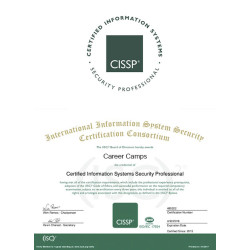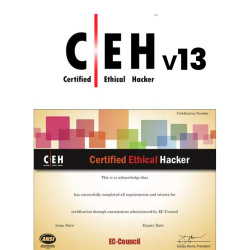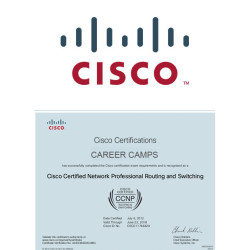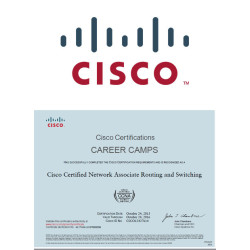MCA Microsoft Azure Data Scientist Associate Certification Camp (1 Course, 1 Exam, 1 Cert)
$2,495.00
EXAMS INCLUDED
DP-100: Designing and Implementing a Data Science Solution on Azure
WHAT IS INCLUDED
| Microsoft Training Books | |
| 1 Microsoft Exam Vouchers | |
| 1 Retake Voucher (per exam, if needed) | |
| Onsite Pearson Vue Test Center | |
| Microsoft Study Labs & Simulations |
LOCATIONS
Career Camps primary Microsoft Training campus (for individual students) is located in Sarasota, FL. Can’t travel to our facility? No problem! You will save on airfare, lodging and transportation. Just contact us and we will get you pricing to attend the class online live virtually from your work or home. If you do not see the location or class you are looking for, let us know! We have access to hundreds of classes and locations all across the United States and also offer corporate and group rates. If you have 5 students or more we can even come to you! With several partnerships in place, we are sure to have something to fit your needs. Whether you need to get MCA or MCE Certified, or get updated on Microsoft Windows Server 2022, we’ve got you covered.
- Description
- Our Facilities
- Why Choose Us
- Azure Data & AI Certification Roadmap
- Azure Data Learning Path
Description
The Microsoft Certified Associate – Microsoft Azure Data Scientist Associate 4 day boot camp focuses on actual job task using Azure Machine Learning Service. Students learn how to operate machine learning solutions at cloud scale using Azure Machine Learning.
The Microsoft Certified Azure Data Scientist Associate boot camp is taught using Microsoft Official Courseware:
DP-100: Designing and Implementing a Data Science Solution on Azure
While attending this 4 day camp – students will take one exam (DP-100) to achieve the Microsoft Certified Azure Data Scientist Associate certification. This hands on, instructor led live camp focuses on the real world responsibilities of an Azure Data Scientist.
Skills Gained:
Design a data ingestion strategy for machine learning projects
Design a machine learning model training solution
Design a model deployment solution
Explore Azure Machine Learning workspace resources and assets
Explore devceloper tools for workspace interaction
Make data available in Azure Machine Learning
Work with environments in Azure Machine Learning
Find the best classification model with Automated Machine Learning
Track model training Jupyter notebooks with MLflow
Run a training script as a command job in Azure Machine learning
Track model training with MLflow in jobs
Run piplines in Azure Machine learning
Perform hyperparameter tuning with Azure Machine Learning
Deploy a model to a managed onlin endpoint
Deploy a model to a batch endpoint
Topics Covered in this Official Boot Camp:
Design a data ingestion strategy for machine learning projects
Identify your data source and format
Choose how to serve data to machine learning workflows
Design a data ingestion solution
Design a machine learning model training solution
Identify machine learning tasks
Choose a service to train a machine learning model
Decide between compute options
Design a model deployment solution
Understand how model will be consumed
Decide on real-time or batch deployment
Explore Azure Machine Learning workspace resources and assets
Create an Azure Machine Learning workspace
Identify Azure Machine Learning resources
Identify Azure Machine Learning assets
Train models in the workspace
Explore developer tools for workspace interaction
Explore the studio
Explore the Python SDK
Explore the CLI
Make data available in Azure Machine Learning
Understand URIs
Create a datastore
Create a data asset
Work with compute targets in Azure Machine Learning
Create and use a compute instance
Create and use a compute instance
Create and use a compute cluster
Work with environments in Azure Machine Learning
Understand environments
Explore and use curated environments
Create and use custom environments
Find the best classification model with Automated Machine Learning
Preprocess data and configure featurization
Run an Automated Machine Learning experiment
Evaluate and compare models
Track model training in Jupyter notebooks with MLflow
Configure MLflow for model tracking in notebooks
Train and track models in notebooks
Run a training script as a command job in Azure Machine Learning
Convert a notebook to a script
Run a script as a command job
Use parameters in a command job
Track model training with MLflow in jobs
Track metrics with MLflow
View metrics and evaluate models
Run pipelines in Azure Machine Learning
Create components
Create a pipeline
Run a pipeline job
Perform hyperparameter tuning with Azure Machine Learning
Define a search space
Configure a sampling method
Configure early termination
Use a sweep job for hyperparameter tuning
Deploy a model to a managed online endpoint
Explore managed online endpoints
Deploy your MLflow model to a managed online endpoint
Deploy a model to a managed online endpoint
Test managed online endpoints
Deploy a model to a batch endpoint
Understand and create batch endpoints
Deploy your MLflow model to a batch endpoint
Deploy a custom model to a batch endpoint
Invoke and troubleshoot batch endpoints
Our Facilities
CAREER CAMPS FACILITIES

CLASSROOM SERVERS – Students work on a dedicated Dell 8500 / 8700 with an Intel i7 (4th generation), minimum of 16GB memory (Most with 32 GB) and most with 512GB SSD drives.
CAMPUS INTERNET – The campus is connected with a 300Mbs Verizon Fios Business Connection which provides complete internet (including VPN) access for students.
COMMON AREA – Unlike any training facility ever – break room with Mame Arcade, high end “kitchen” with snacks, drinks (Starbucks Coffee, 100% juices, sodas, etc) and breathtaking terrace.
LODGING – We use the Marriott Fairfield Inn & Suites Lakewood Ranch. This “upgraded” hotel offers extremely comfortable beds, great breakfast and very fast (Verizon) internet access.
NEAR BY AMENITIES – Many shops, restaurants and grocery options are available within walking distance. Additionally – the hotel provided scheduled shuttle services. Restaurants like Bone Fish Grill, Ruby Tuesday’s, Five Guys, Chipotle, Quiznos, Chili’s and over 20 additional choices in the immediate area. All of these options are offered in a pedestrian walking village.
Why Choose Us
CAREER CAMPS DIFFERENCE
Career Camps provides an in-depth hands on learning environment. Our instructors teach using demonstrations and explain concepts beyond the scope of the courseware. The best instructors are contracted from all across the US. These professionals are real world consultants who actually implement these technologies. Career Camps knows our clients work in the “real world” and it only makes sense to have an instructor with the experience in the real world.
Facilities – Many of our competitors over-crowd classrooms by placing 2 to 3 students per desk and 20+ students per instructor. Often these companies “extend” the life of very old equipment with slow performance on the software used today. Our average class size is 8 students. Our facilities have the best equipment with the most comfortable, focused environment for learning.
Instructors – Our CEO, Chester Flake holds one of the rarest Microsoft Certifications – the Microsoft Certified Learning Consultant (MCLC) Certification. This certification reflects a commitment to make sure our instructors are also actively engaged in real world consulting projects. Students expect a professional who can answer questions and demonstrate the technology.
Face to Face Training – We believe the best way to interact and learn is face to face training. Many of our competitors which offer local training are simply providing students with headphones/mic to attend class with an instructor at a remote location.
Test Pass – We offer a free retake voucher (if needed) for each of the exams required for certification. Any training center offering a “100% pass guarantee” would have to use unethical practices or unlimited test vouchers (which is not likely or practical).
Distractions – Students often look for a “local” training center so they can be close to home and work. Boot camp requires a tremendous time commitment during the program. Long class hours combined with self study each evening. The goal of boot camp is to achieve certification in a fraction of the time. We strongly recommend students attend camp away from home and work in a focused, distraction free environment.
Boot Camp – Boot camp is an accelerated training focused on teaching technology and testing students on the official exams. Most training providers “added” boot camps to the existing standard training classes they offer. These training centers think a boot camp is just a regular class where you send the student home with a voucher on the last day. Career Camps administers exams throughout the camp. Equally important – not every trainer can teach a boot camp and not all courseware is designed for boot camp format. Our trainers know the boot camp format and our courseware is designed for accelerated learning.
Florida – Career Camps has one of the most scenic locations boasting some of the best weather in US. We believe students should have a comfortable and inviting atmosphere while attending these otherwise intense programs. We place our location, facilities and amenities up against that any competitor.
Azure Data & AI Certification Roadmap
Microsoft Azure Data & AI Roadmap
Azure Data Learning Path
Learning Path For Microsoft Azure Data Scientist Associate
Learning Path For Microsoft Azure Data Engineer Associate
You May Also Like:
Related products
-
ISC2 CISSP Boot Camp
$4,395.00 Select options This product has multiple variants. The options may be chosen on the product page -
EC-Council Certified Ethical Hacker (CEH) Certification Camp
$2,995.00 Select options This product has multiple variants. The options may be chosen on the product page -
Cisco CCNP Enterprise Certification Camp
$5,995.00 Select options This product has multiple variants. The options may be chosen on the product page -
Cisco CCNA Certification Camp
$4,195.00 Select options This product has multiple variants. The options may be chosen on the product page