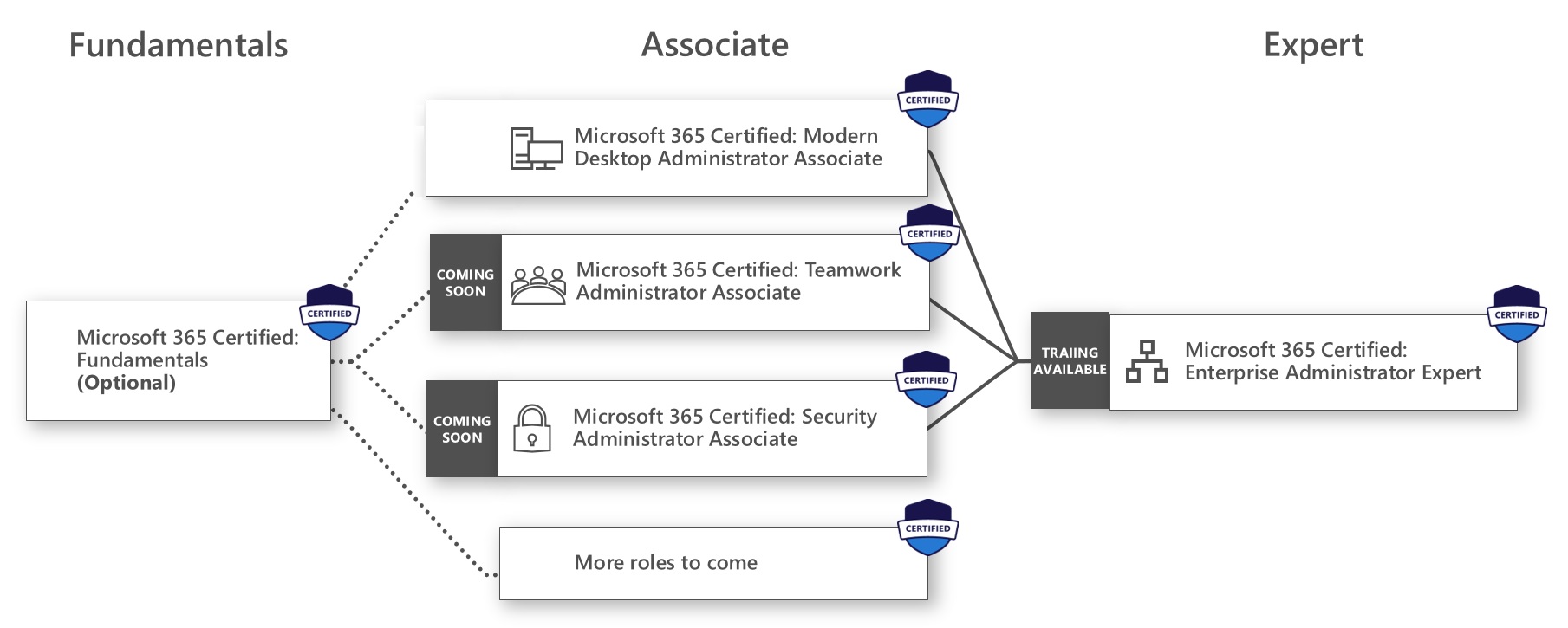MCE Microsoft 365 Administrator Expert Certification Camp (1 Course, 1 Exam, 1 Certification)
$2,995.00
IMPORTANT NOTE – Students must have achieved the MCA Microsoft 365 Endpoint Administrator Associate in order to achieve this MCE Microsoft 365 Administrator Expert Certification. Career Camps has two booth camp options if you have not yet achieved this certification, the MCA Microsoft 365 Endpoint Administrator w/ MCE Administrator Expert Combo or, the MCA Microsoft 365 Endpoint Administrator Associate standalone.
The Microsoft 365 Administrator Expert 5-Day Training & Certification Camp delivers comprehensive, end-to-end instruction on administering Microsoft 365 at an expert level. Participants gain advanced skills in evaluating, planning, migrating, deploying, and managing Microsoft 365 environments. During the course, students will take the MS-102 exam to earn the Microsoft Certified: Enterprise Administrator Expert certification.
EXAMS INCLUDED
MS-102: Microsoft 365 Administrator
WHAT IS INCLUDED
| Airfare to/from Sarasota, FL | |
| 5 Nights of Lodging | |
| Ground Transportation | |
| Microsoft Training Books | |
| 1 Microsoft Exam Voucher | |
| 1 Retake Voucher (per exam, if needed) | |
| Onsite Pearson Vue Test Center | |
| Microsoft Study Labs & Simulations |
LOCATIONS
Career Camps primary Microsoft Training campus (for individual students) is located in Sarasota, FL. Can’t travel to our facility? No problem! You will save on airfare, lodging and transportation. Just contact us and we will get you pricing to attend the class online live virtually from your work or home. If you do not see the location or class you are looking for, let us know! We have access to hundreds of classes and locations all across the United States and also offer corporate and group rates. If you have 5 students or more we can even come to you! With several partnerships in place, we are sure to have something to fit your needs. Whether you need to get MCA or MCE Certified, or get updated on Microsoft Windows Server 2022, we’ve got you covered.
Description
In this 5-day, instructor-led live course, students gain a solid foundation in licensing, designing, and implementing a Microsoft 365 environment. The program develops expert-level skills in evaluating, planning, migrating, deploying, and managing Microsoft 365 solutions. Participants will engage in tenant-level planning and administration, focusing on both cloud and hybrid enterprise environments to ensure effective implementation and management.
The Microsoft 365 Certified MCA boot camp is taught using Microsoft Official Courseware –
MS-102T00: Microsoft 365 Administrator Essentials
Topics Covered in this Official Boot Camp:
Configure your Microsoft 365 experience
Explore your Microsoft 365 cloud environment
Configure your Microsoft 365 organizational profile
Manage your tenant subscriptions in Microsoft 365
Integrate Microsoft 365 with customer engagement apps
Configure tenant-level sharing settings for SharePoint and OneDrive
Configure tenant-level settings for Microsoft Teams
Enable Unified Audit Logging in Microsoft 365
Complete your tenant configuration in Microsoft 365
Manage users, licenses, guests, and contacts in Microsoft 365
Determine the user identity model for your organization
Create user accounts in Microsoft 365
Manage user account settings in Microsoft 365
Manage user licenses in Microsoft 365
Recover deleted user accounts in Microsoft 365
Perform bulk user maintenance in Microsoft Entra ID
Create and manage guest users using B2B collaboration
Collaborate with guests in a SharePoint site
Create and manage contacts
Manage groups in Microsoft 365
Examine groups in Microsoft 365
Create and manage groups in Microsoft 365
Create dynamic groups using Microsoft Entra rule builder
Create a Microsoft 365 group naming policy
Create groups in Exchange Online and SharePoint Online
Add a custom domain in Microsoft 365
Plan a custom domain for your Microsoft 365 deployment
Plan the DNS zones for a custom domain
Plan the DNS record requirements for a custom domain
Create a custom domain in Microsoft 365
Configure client connectivity to Microsoft 365
Examine how automatic client configuration works
Explore the DNS records required for client configuration
Configure Outlook clients
Troubleshoot client connectivity
Configure administrative roles in Microsoft 365
Explore the Microsoft 365 permission model
Explore the Microsoft 365 admin roles
Assign admin roles to users in Microsoft 365
Delegate admin roles to partners
Manage permissions using administrative units in Microsoft Entra ID
Elevate privileges using Microsoft Entra Privileged Identity Management
Examine best practices when configuring administrative roles
Manage tenant health and services in Microsoft 365
Monitor the health of your Microsoft 365 services
Monitor tenant health using Microsoft 365 Adoption Score
Monitor tenant health using Microsoft 365 usage analytics
Implement Microsoft 365 Network Connectivity Assessments and Insights
Implement Microsoft 365 Backup (Preview)
Develop an incident response plan
Request assistance from Microsoft
Deploy Microsoft 365 Apps for enterprise
Explore Microsoft 365 Apps for enterprise functionality
Complete a self-service installation of Microsoft 365 Apps for enterprise
Deploy Microsoft 365 Apps for enterprise with Microsoft Configuration Manager
Deploy Microsoft 365 Apps for enterprise from the cloud
Deploy Microsoft 365 Apps for enterprise from a local source
Manage updates to Microsoft 365 Apps for enterprise
Explore the update channels for Microsoft 365 Apps for enterprise
Manage your cloud apps using the Microsoft 365 Apps admin center
Analyze your Microsoft 365 workplace data using Microsoft Viva Insights
Examine the analytical features of Microsoft Viva Insights
Explore Personal insights
Explore Team insights
Explore Organization insights
Explore Advanced insights
Explore identity synchronization
Examine identity models for Microsoft 365
Examine authentication options for the hybrid identity model
Explore directory synchronization
Prepare for identity synchronization to Microsoft 365
Plan your Microsoft Entra ID deployment
Prepare for directory synchronization
Choose your directory synchronization tool
Plan directory synchronization using Microsoft Entra Connect Sync
Plan for directory synchronization using Microsoft Entra Cloud Sync
1100 XP Implement directory synchronization tools
Configure Microsoft Entra Connect Sync prerequisites
Configure Microsoft Entra Connect Sync
Monitor synchronization services using Microsoft Entra Connect Health
Configure Microsoft Entra Cloud Sync prerequisites
Configure Microsoft Entra Cloud Sync
Manage synchronized identities
Manage users with directory synchronization
Manage groups with directory synchronization
Maintain directory synchronization using Microsoft Entra Connect Sync security groups
Configure object filters for directory synchronization
Explore Microsoft Identity Manager
Troubleshoot directory synchronization
Manage secure user access in Microsoft 365
Examine the identity and access tools used in Microsoft 365
Manage user passwords
Implement Conditional Access policies
Enable pass-through authentication
Implement multifactor authentication
Explore passwordless authentication options
Explore self-service password management
Implement Microsoft Entra Smart Lockout
Explore Security Defaults in Microsoft Entra ID
Investigate authentication issues using sign-in logs
Examine threat vectors and data breaches
Explore today’s work and threat landscape
Examine how phishing retrieves sensitive information
Examine how spoofing deceives users and compromises data security
Compare spam and malware
Examine account breaches
Examine elevation of privilege attacks
Examine how data exfiltration moves data out of your tenant
Examine how attackers delete data from your tenant
Examine how data spillage exposes data outside your tenant
Examine other types of attacks
Explore the Zero Trust security model
Examine the principles and components of the Zero Trust model
Plan for a Zero Trust security model in your organization
Examine Microsoft’s strategy for Zero Trust networking
Adopt a Zero Trust approach
Manage secure user access in Microsoft 365
Examine the identity and access tools used in Microsoft 365
Manage user passwords
Implement Conditional Access policies
Enable pass-through authentication
Implement multifactor authentication
Explore passwordless authentication options
Explore self-service password management
Implement Microsoft Entra Smart Lockout
Explore Security Defaults in Microsoft Entra ID
Investigate authentication issues using sign-in logs
Explore security solutions in Microsoft Defender XDR
Enhance Exchange Online Protection with Microsoft Defender for Office 365
Protect your organization’s identities using Microsoft Defender for Identity
Protect your enterprise network against advanced threats using Microsoft Defender for Endpoint
Protect against cyber attacks using Microsoft 365 Threat Intelligence
Provide insight into suspicious activity using Microsoft Defender for Cloud App Security
Review the security reports in Microsoft Defender XDR
Examine Microsoft Secure Score
Explore Microsoft Secure Score
Assess your security posture with Microsoft Secure Score
Improve your secure score
Track your Microsoft Secure Score history and meet your goals
Examine Privileged Identity Management in Microsoft Entra ID
Explore Privileged Identity Management in Microsoft Entra ID
Configure Privileged Identity Management
Audit Privileged Identity Management
Examine Microsoft Entra ID Protection
Explore Microsoft Entra ID Protection
Enable the default protection policies in Microsoft Entra ID Protection
Explore the vulnerabilities and risk events detected by Microsoft Entra ID Protection
Plan your identity investigation
Enhance your email protection using Microsoft Defender for Office 365
Climb the security ladder from EOP to Microsoft Defender for Office 365
Expand EOP protections by using Safe Attachments and Safe Links
Manage spoofed intelligence
Configure outbound spam filtering policies
Manage email access in Microsoft 365
Submit messages, URLs, files, and attachments to Microsoft for analysis
Manage Safe Attachments
Protect users from malicious attachments by using Safe Attachments
Create Safe Attachment policies using Microsoft Defender for Office 365
Create Safe Attachments policies using PowerShell
Modify an existing Safe Attachments policy
Create a transport rule to bypass a Safe Attachments policy
Examine the end-user experience with Safe Attachments
Manage Safe Links
Protect users from malicious URLs by using Safe Links
Create Safe Links policies using Microsoft 365 Defender
Create Safe Links policies using PowerShell
Modify an existing Safe Links policy
Create a transport rule to bypass a Safe Links policy
Examine the end-user experience with Safe Links
Explore threat intelligence in Microsoft Defender XDR
Explore Microsoft Intelligent Security Graph
Explore alert policies in Microsoft 365
Run automated investigations and responses
Explore threat hunting with Microsoft Threat Protection
Explore advanced threat hunting in Microsoft Defender XDR
Explore threat analytics in Microsoft 365
Identify threat issues using Microsoft Defender reports
Implement app protection by using Microsoft Defender for Cloud Apps
Explore Microsoft Defender Cloud Apps
Deploy Microsoft Defender for Cloud Apps
Configure file policies in Microsoft Defender for Cloud Apps
Manage and respond to alerts in Microsoft Defender for Cloud Apps
Configure Cloud Discovery in Microsoft Defender for Cloud Apps
Troubleshoot Cloud Discovery in Microsoft Defender for Cloud Apps
Implement endpoint protection by using Microsoft Defender for Endpoint
Explore Microsoft Defender for Endpoint
Configure Microsoft Defender for Endpoint in Microsoft Intune
Onboard devices in Microsoft Defender for Endpoint
Manage endpoint vulnerabilities with Microsoft Defender Vulnerability Management
Manage device discovery and vulnerability assessment
Reduce your threat and vulnerability exposure
Implement threat protection by using Microsoft Defender for Office 365
Explore the Microsoft Defender for Office 365 protection stack
Examine the security policies and rules used in Microsoft Defender for Office 365
Investigate security attacks by using Threat Explorer
Identify cybersecurity issues by using Threat Trackers
Prepare for attacks with Attack simulation training
Examine data governance solutions in Microsoft Purview
Explore data governance and compliance in Microsoft Purview9 min
Protect sensitive data with Microsoft Purview Information Protection7 min
Govern organizational data using Microsoft Purview Data Lifecycle Management
Minimize internal risks with Microsoft Purview Insider Risk Management
Explore Microsoft Purview eDiscovery solution
Explore data management practices in Microsoft 365
Explore archive mailboxes in Microsoft 365
Enable archive mailboxes in Microsoft 365
Restore deleted data in Exchange Online
Restore deleted data in SharePoint Online
Explore retention in Microsoft 365
Explore retention by using retention policies and retention labels
Compare capabilities in retention policies and retention labels
Define the scope of a retention policy
Examine the principles of retention
Implement retention using retention policies, retention labels, and eDiscovery holds
Restrict retention changes by using Preservation Lock
Explore compliance in Microsoft 365
Plan for security and compliance in Microsoft 365
Plan your beginning compliance tasks in Microsoft Purview
Manage your compliance requirements with Compliance Manager
Examine the Compliance Manager dashboard
Analyze the Microsoft Compliance score
Implement Microsoft Purview Insider Risk Management
Explore insider risk management
Plan for insider risk management
Explore insider risk management policies
Create insider risk management policies
Investigate insider risk management activities and alerts
Explore insider risk management cases
Implement Microsoft Purview Information Barriers
Explore Microsoft Purview Information Barriers
Configure information barriers in Microsoft Purview
Examine information barriers in Microsoft Teams
Examine information barriers in OneDrive
Examine information barriers in SharePoint
Explore Microsoft Purview Data Loss Prevention
Examine data loss prevention for workloads
Examine DLP policies
Explore Endpoint data loss prevention
Explore adaptive protection in Microsoft Purview
View DLP policy results
Implement Microsoft Purview Data Loss Prevention
Plan to implement Microsoft Purview Data Loss Protection
Implement Microsoft Purview’s default DLP policies
Design a custom DLP policy
Create a custom DLP policy from a template
Configure email notifications for DLP policies
Configure policy tips for DLP policies
Implement data classification of sensitive information
Explore data classification
Implement data classification in Microsoft 365
Explore trainable classifiers
Create and retrain a trainable classified
View sensitive data using Content explorer and Activity explorer
Detect sensitive information documents using Document Fingerprinting
Explore sensitivity labels
Manage data protection using sensitivity labels
Explore what sensitivity labels can do
Determine a sensitivity label’s scope
Apply sensitivity labels automatically
Explore sensitivity label policies
Implement sensitivity labels
Plan your deployment strategy for sensitivity labels
Enable sensitivity labels for files in SharePoint and OneDrive
Examine the requirements to create a sensitivity label
Create sensitivity labels
Publish sensitivity labels
Remove and delete sensitivity labels
Additional information
| Class Dates | 10/13/2025 – 10/17/2025 – Sarasota, FL, 11/10/2025 – 11/14/2025 – Sarasota, FL, 04/13/2026 – 04/17/2026 – Sarasota, FL |
|---|
Our Facilities
CAREER CAMPS FACILITIES

CLASSROOM EQUIPMENT – Students work on a dedicated Dell Client Desktop with 32GB memory with 512GB SSD drives – All Labs are executed the extremely fast Microsoft Data Center Hosted Lab Environment.
CAMPUS INTERNET – The campus is connected with a 1Gbps (1,000 Mbps) Verizon Fios Business Connection which provides complete internet (including VPN) access for students.
COMMON AREA – Amenities including snacks, drinks (Coffee, 100% juices, sodas, etc) all complimentary.
LODGING – We use the Hyatt Place Lakewood Ranch. This “upgraded” hotel offers extremely comfortable beds, great breakfast and very fast internet access.
NEAR BY AMENITIES – Many shops, restaurants and grocery options are available within walking distance. Additionally – the hotel provided scheduled shuttle services. Restaurants like Bone Fish Grill, Ruby Tuesday’s, Five Guys, Chipotle, Quiznos, Chili’s and over 20 additional choices in the immediate area. All of these options are offered in a pedestrian walking village.
Why Choose Us
CAREER CAMPS DIFFERENCE
Career Camps provides an in-depth hands on learning environment. Our instructors teach using demonstrations and explain concepts beyond the scope of the courseware. The best instructors are contracted from all across the US. These professionals are real world consultants who actually implement these technologies. Career Camps knows our clients work in the “real world” and it only makes sense to have an instructor with the experience in the real world.
Facilities – Many of our competitors over-crowd classrooms by placing 2 to 3 students per desk and 20+ students per instructor. Often these companies “extend” the life of very old equipment with slow performance on the software used today. Our average class size is 8 students. Our facilities have the best equipment with the most comfortable, focused environment for learning.
Instructors – Our CEO, Chester Flake holds one of the rarest Microsoft Certifications – the Microsoft Certified Learning Consultant (MCLC) Certification. This certification reflects a commitment to make sure our instructors are also actively engaged in real world consulting projects. Students expect a professional who can answer questions and demonstrate the technology.
Face to Face Training – We believe the best way to interact and learn is face to face training. Many of our competitors which offer local training are simply providing students with headphones/mic to attend class with an instructor at a remote location.
Test Pass – We offer a free retake voucher (if needed) for each of the exams required for certification. Any training center offering a “100% pass guarantee” would have to use unethical practices or unlimited test vouchers (which is not likely or practical).
Distractions – Students often look for a “local” training center so they can be close to home and work. Boot camp requires a tremendous time commitment during the program. Long class hours combined with self study each evening. The goal of boot camp is to achieve certification in a fraction of the time. We strongly recommend students attend camp away from home and work in a focused, distraction free environment.
Boot Camp – Boot camp is an accelerated training focused on teaching technology and testing students on the official exams. Most training providers “added” boot camps to the existing standard training classes they offer. These training centers think a boot camp is just a regular class where you send the student home with a voucher on the last day. Career Camps administers exams throughout the camp. Equally important – not every trainer can teach a boot camp and not all courseware is designed for boot camp format. Our trainers know the boot camp format and our courseware is designed for accelerated learning.
Florida – Career Camps has one of the most scenic locations boasting some of the best weather in US. We believe students should have a comfortable and inviting atmosphere while attending these otherwise intense programs. We place our location, facilities and amenities up against that any competitor.
Microsoft 365 Roadmap
Microsoft 365 Training & Certification Roadmap
You May Also Like:
Related products
-
MCA Microsoft 365 Endpoint Administrator Associate w/Microsoft 365 Foundations Certification Camp (2 Courses 2 Exams 2 Certifications)
$3,495.00 Select options This product has multiple variants. The options may be chosen on the product page -
MCE Microsoft 365 Administrator Expert w/MCA Microsoft 365 Endpoint Administrator Accelerated COMBO Certification Camp (2 Courses, 2 Exams, 2 Certs)
$4,995.00 Select options This product has multiple variants. The options may be chosen on the product page -
MCE Cybersecurity Architect Expert w/ MCA Microsoft Security Operations Analyst Associate Certification Camp (2 Courses, 2 Exams, 2 Certs)
$4,495.00 Select options This product has multiple variants. The options may be chosen on the product page -
MCA Microsoft Teams Administrator Associate Certification Camp (1 Course, 1 Exam, 1 Cert)
$2,495.00 Select options This product has multiple variants. The options may be chosen on the product page