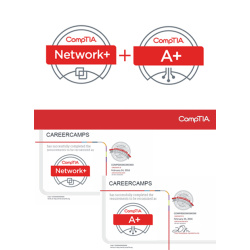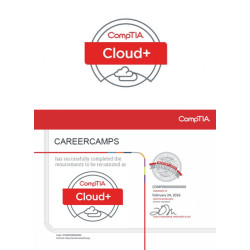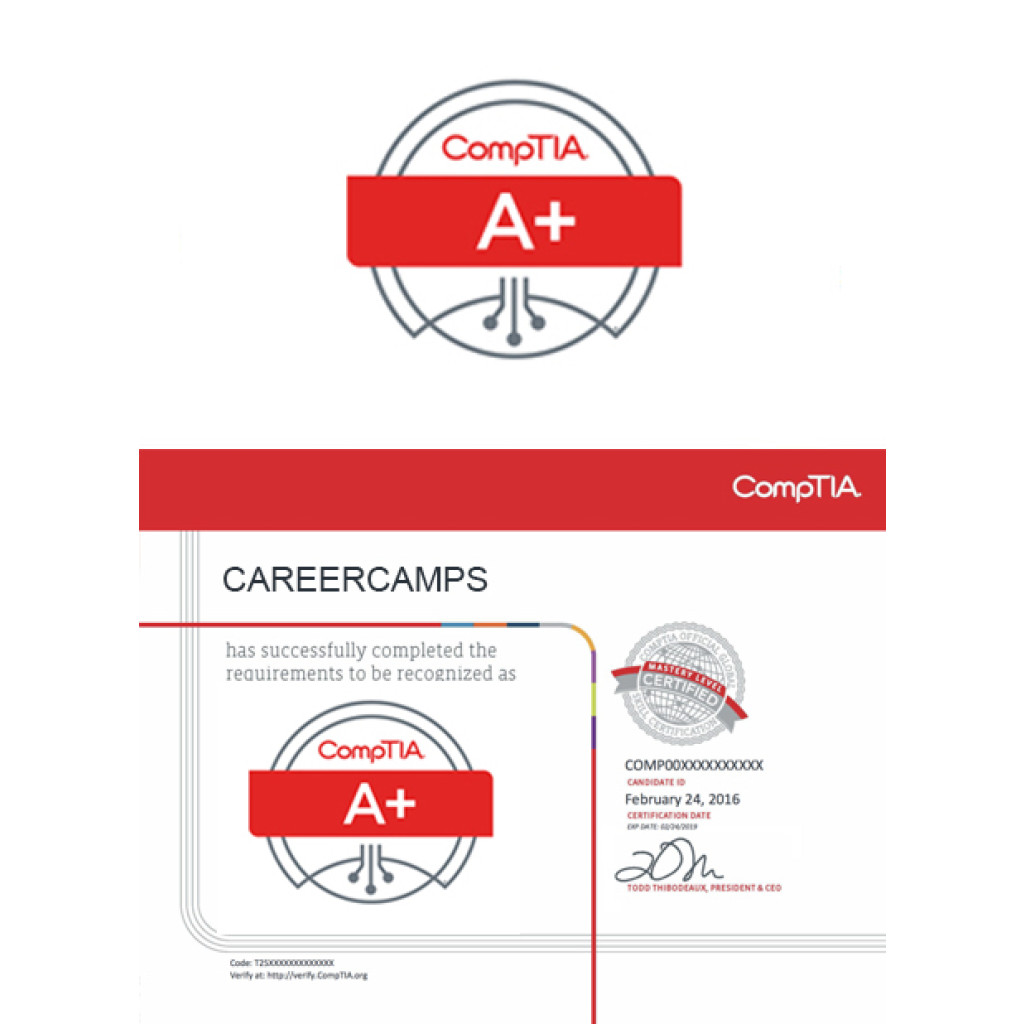
CompTIA A+ Certification Camp
$2,495.00
The Official CompTIA A+ camp covers the topics, objectives and information needed to pass the certification exam. Students will be required to take the CompTIA 220-1101 and 220-1102 to achieve the CompTIA A+ certification. The CompTIA A+ prepares students with the background knowledge and skills required to be a successful A+ technician. If you want to take your knowledge one step further, try our CompTIA Network + Certification boot camp. We also offer the CompTIA A+/Network+ COMBO Certification Camp.
EXAMS INCLUDED
220-1101: CompTIA A+
220-1102: CompTIA A+
WHAT IS INCLUDED
| A+ Courseware | |
| A+ Exam Vouchers | |
| A+ Practice Test Questions | |
| A+ Exam Pass Guarantee | |
| A+ Exam Review Guide | |
| A+ Exam Review Sessions | |
| A+ Exam Delivery Support | |
| CPE/CEU Post Class Package |
LOCATIONS
Career Camps offers this combo camp onsite in many locations around the US and we also offer it as an online live as a virtual class. Some of the locations include Philadelphia, Los Angeles, Washington Las Vegas, and San Diego. This camp is also offered in different time zones. Please contact us to get the onsite schedule.
Description
CompTIA’s A+ Program requires 2 exams to achieve certification. We offer the most comprehensive classroom training and certification testing. You attend training and receive everything you need to pass the Certification Exams.
The A+ boot camp incorporates CompTIA Official Courses –
CompTIA A+ 220-1101
CompTIA A+ 220-1102
Who Should Attend:
The CompTIA A+ certification is designed for individuals who are interested in or pursuing a career in information technology (IT), specifically in roles related to computer hardware and software. It is an entry-level certification and is typically sought by individuals who are looking to start or advance their careers in IT.
It’s important to note that while the A+ certification provides a solid foundation, IT is a vast field with numerous specialties (e.g., networking, cybersecurity, database administration). As you progress in your career, you may want to pursue more advanced certifications tailored to your specific interests and career goals. Nonetheless, CompTIA A+ can be a valuable first step in your IT certification journey.
Skills Gained:
Apply tools and troubleshooting techniques for PCs and laptops.
Configure and optimize personal computers and laptops.
Evaluate Windows configuration and upgrading options.
Increased reliance on SaaS applications for remote work
How to remotely diagnose and correct common software, hardware or connectivity problems
Evolving core technologies from cloud virtualization and IoT device security to data management and scripting
Multiple operating systems, when to use them and how to keep them running properly
Reflects the changing nature of the job, including how to assess if it’s best to fix something on site, or send it to a specialized provider
Topics Covered in this Official Boot Camp:
CompTIA A+ (220-1101)
Mobile Devices
Given a scenario, install and configure laptop hardware and components.
Compare and contrast the display components of mobile devices.
Given a scenario, set up and configure accessories and ports of mobile devices.
Given a scenario, configure basic mobile-device network connectivity and application support.
Networking
Compare and contrast Transmission Control Protocol (TCP) and User Datagram Protocol (UDP) ports, protocols, and their purposes
Compare and contrast common networking hardware.
Compare and contrast protocols for wireless networking.
Summarize services provided by networked hosts.
Given a scenario, install and configure basic wired/wireless small office/home office (SOHO) networks.
Compare and contrast common network configuration concepts
Compare and contrast Internet connection types, network types, and their features.
Given a scenario, use networking tools.
Hardware
Explain basic cable types and their connectors, features, and purposes.
Given a scenario, install the appropriate RAM
Given a scenario, select and install storage devices.
Given a scenario, install and configure motherboards, central processing units (CPUs), and add-on cards.
Given a scenario, install or replace the appropriate power supply.
Given a scenario, deploy and configure multifunction devices/printers and settings.
Given a scenario, install and replace printer consumables.
Virtualization and Cloud Computing
Summarize cloud-computing concepts.
Summarize aspects of client-side virtualization.
Hardware and Network Troubleshooting
Given a scenario, apply the best practice methodology to resolve problems.
Given a scenario, troubleshoot problems related to motherboards, RAM, CPU, and power.
Given a scenario, troubleshoot and diagnose problems with storage drives and RAID arrays.
Given a scenario, troubleshoot video, projector, and display issues.
Given a scenario, troubleshoot common issues with mobile devices
Given a scenario, troubleshoot and resolve printer issues.
Given a scenario, troubleshoot problems with wired and wireless networks.
CompTIA A+ (220-1102)
Operating Systems
Identify basic features of Microsoft Windows editions
Given a scenario, use the appropriate Microsoft command-line tool.
Given a scenario, use features and tools of the Microsoft Windows 10 operating system (OS).
Given a scenario, use the appropriate Microsoft Windows 10 Control Panel utility
Given a scenario, use the appropriate Windows settings
Given a scenario, configure Microsoft Windows networking features on a client/desktop.
Given a scenario, apply application installation and configuration concepts
Explain common OS types and their purposes.
Given a scenario, perform OS installations and upgrades in a diverse OS environment.
Identify common features and tools of the macOS/desktop OS
Identify common features and tools of the Linux client/desktop OS.
Security
Summarize various security measures and their purposes.
Compare and contrast wireless security protocols and authentication methods.
Given a scenario, detect, remove, and prevent malware using the appropriate tools and methods.
Explain common social-engineering attacks, threats, and vulnerabilities
Given a scenario, manage and configure basic security settings in the Microsoft Windows OS.
Given a scenario, configure a workstation to meet best practices for security
Explain common methods for securing mobile and embedded devices.
Given a scenario, use common data destruction and disposal methods.
Given a scenario, configure appropriate security settings on small office/home office (SOHO) wireless and wired networks.
Given a scenario, install and configure browsers and relevant security settings
Software Troubleshooting
Given a scenario, troubleshoot common Windows OS problems.
Given a scenario, troubleshoot common personal computer (PC) security issues.
Given a scenario, use best practice procedures for malware removal.
Given a scenario, troubleshoot common mobile OS and application issues.
Given a scenario, troubleshoot common mobile OS and application security issues.
Operational Procedures
Given a scenario, implement best practices associated with documentation and support systems information management.
Explain basic change-management best practices.
Given a scenario, implement workstation backup and recovery methods
Given a scenario, use common safety procedures.
Summarize environmental impacts and local environmental controls.
Explain the importance of prohibited content/activity and privacy, licensing, and policy concepts.
Given a scenario, use proper communication techniques and professionalism.
Identify the basics of scripting
Given a scenario, use remote access technologies.
CompTIA A+ Certification Exam Review
Exam Structure
Exam Registration Process
Time Management
Topics and Concepts
CompTIA A+ Certification Question Structure
Vendor Interpretation Techniques
Additional information
| Class Dates | 04/21/2025 – 04/25/2025 – Los Angeles, CA, 04/21/2025 – 04/25/2025 – Virtual 8am PST Start, 05/12/2025 – 05/16/2025 – Philadelphia, PA, 05/12/2025 – 05/16/2025 – Virtual 9am EST Start, 06/23/2025 – 06/27/2025 – Denver, CO, 06/23/2025 – 06/27/2025 – Virtual 8am PST Start, 07/07/2025 – 07/11/2025 – Washington, DC, 07/07/2025 – 07/11/2025 – Virtual 9am EST Start, 08/04/2025 – 08/08/2025 – San Diego, CA, 08/04/2025 – 08/08/2025 – Virtual 8am PST Start |
|---|
Our Facilities
CAREER CAMPS FACILITIES

CLASSROOM EQUIPMENT – Students work on a dedicated Dell Client Desktop with 32GB memory with 512GB SSD drives – All Labs are executed the extremely fast Microsoft Data Center Hosted Lab Environment.
CAMPUS INTERNET – The campus is connected with a 1Gbps (1,000 Mbps) Verizon Fios Business Connection which provides complete internet (including VPN) access for students.
COMMON AREA – Amenities including snacks, drinks (Coffee, 100% juices, sodas, etc) all complimentary.
LODGING – We use the Hyatt Place Lakewood Ranch. This “upgraded” hotel offers extremely comfortable beds, great breakfast and very fast internet access.
NEAR BY AMENITIES – Many shops, restaurants and grocery options are available within walking distance. Additionally – the hotel provided scheduled shuttle services. Restaurants like Bone Fish Grill, Ruby Tuesday’s, Five Guys, Chipotle, Quiznos, Chili’s and over 20 additional choices in the immediate area. All of these options are offered in a pedestrian walking village.
Why Choose Us
CAREER CAMPS DIFFERENCE
Career Camps provides an in-depth hands on learning environment. Our instructors teach using demonstrations and explain concepts beyond the scope of the courseware. The best instructors are contracted from all across the US. These professionals are real world consultants who actually implement these technologies. Career Camps knows our clients work in the “real world” and it only makes sense to have an instructor with the experience in the real world.
Facilities – Many of our competitors over-crowd classrooms by placing 2 to 3 students per desk and 20+ students per instructor. Often these companies “extend” the life of very old equipment with slow performance on the software used today. Our average class size is 8 students. Our facilities have the best equipment with the most comfortable, focused environment for learning.
Instructors – Our CEO, Chester Flake holds one of the rarest Microsoft Certifications – the Microsoft Certified Learning Consultant (MCLC) Certification. This certification reflects a commitment to make sure our instructors are also actively engaged in real world consulting projects. Students expect a professional who can answer questions and demonstrate the technology.
Face to Face Training – We believe the best way to interact and learn is face to face training. Many of our competitors which offer local training are simply providing students with headphones/mic to attend class with an instructor at a remote location.
Test Pass – We offer a free retake voucher (if needed) for each of the exams required for certification. Any training center offering a “100% pass guarantee” would have to use unethical practices or unlimited test vouchers (which is not likely or practical).
Distractions – Students often look for a “local” training center so they can be close to home and work. Boot camp requires a tremendous time commitment during the program. Long class hours combined with self study each evening. The goal of boot camp is to achieve certification in a fraction of the time. We strongly recommend students attend camp away from home and work in a focused, distraction free environment.
Boot Camp – Boot camp is an accelerated training focused on teaching technology and testing students on the official exams. Most training providers “added” boot camps to the existing standard training classes they offer. These training centers think a boot camp is just a regular class where you send the student home with a voucher on the last day. Career Camps administers exams throughout the camp. Equally important – not every trainer can teach a boot camp and not all courseware is designed for boot camp format. Our trainers know the boot camp format and our courseware is designed for accelerated learning.
Florida – Career Camps has one of the most scenic locations boasting some of the best weather in US. We believe students should have a comfortable and inviting atmosphere while attending these otherwise intense programs. We place our location, facilities and amenities up against that any competitor.
CompTIA Program
We are often asked… “How can you achieve certification with just a few days of training?” Career Camps Boot Camps is an accelerated learning environment. We take the CompTIA Training Materials – remove the unnecessary content and focus on the topics specific to certification. Our instructors use hands on demonstrations to bring test objectives to life. Students are completely immersed in the technology.
Training Provided
We use CompTia Courseware covering information specific to the exams. Our instructors hold all relevant CompTia Certifications.
You May Also Like:
Related products
-
CompTIA A+/Network+ Certification Camp
$2,995.00 Select options This product has multiple variants. The options may be chosen on the product page -
CompTIA Cloud+ Certification Camp
$2,795.00 Select options This product has multiple variants. The options may be chosen on the product page -
CompTIA Network+ Certification Camp
$2,995.00 Select options This product has multiple variants. The options may be chosen on the product page -
CompTIA Security+ Certification Camp
$2,895.00 Select options This product has multiple variants. The options may be chosen on the product page